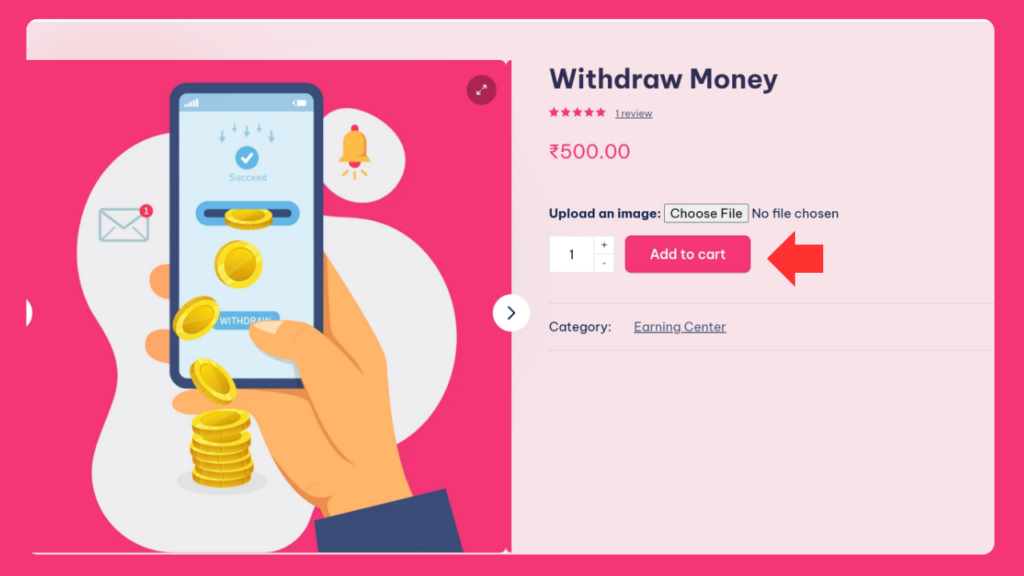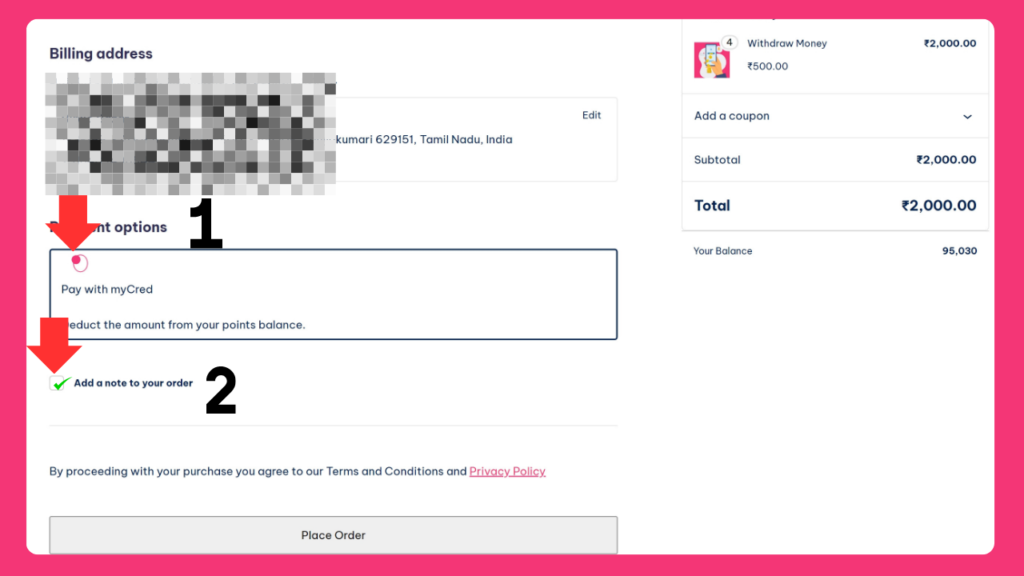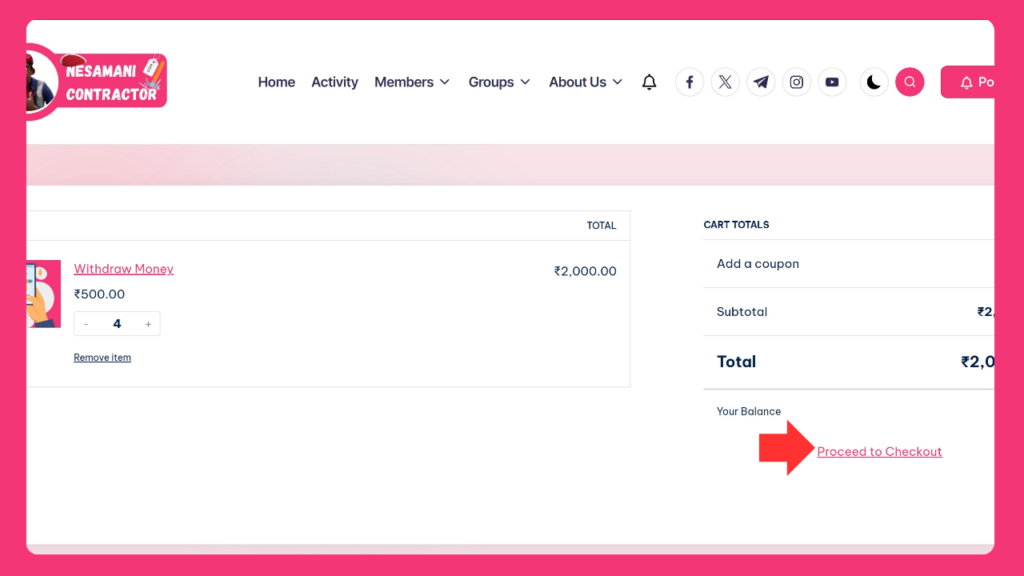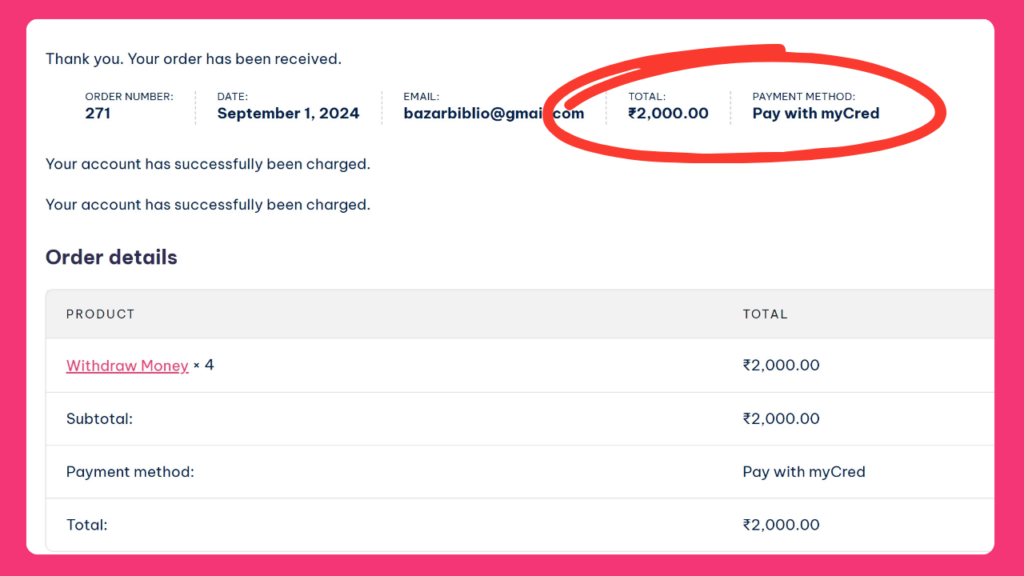To withdraw your earnings from NesamaniContractor.com, follow these simple steps:
- Select Withdraw Earnings:
- Go to the withdrawal section of your account.
- Choose the option to withdraw your earnings.
- Add Earnings to Cart:
- Enter the amount you’d like to withdraw in multiples of ₹500 (minimum ₹500 balance required).
- Add this amount to your cart.
- Proceed to Checkout:
- Once the amount is added to your cart, proceed to the checkout page.
- Choose Payment Method:
- Select “MyCred Points” as your payment method.
- Add UPI or Bank Details:
- In the notes section, enter your UPI ID or bank details.
- Alternatively, you can upload your UPI QR code in the designated upload section.
- Place the Order:
- If you have a balance of ₹500 or more, you can successfully place your withdrawal order.
- Your amount will be credited to your account within 24 hours.
Ensure your account details are accurate to avoid delays in processing your withdrawal.