Ready to start earning rewards by inviting friends to join our platform? Finding your referral link is quick and easy! Just follow these simple steps:
- Go to the Main Activity or Community Page: Start by navigating to the main activity or community page within the app.
- Click on Your Profile: Once you’re on the main page, locate your profile icon and click on it to access your account details.
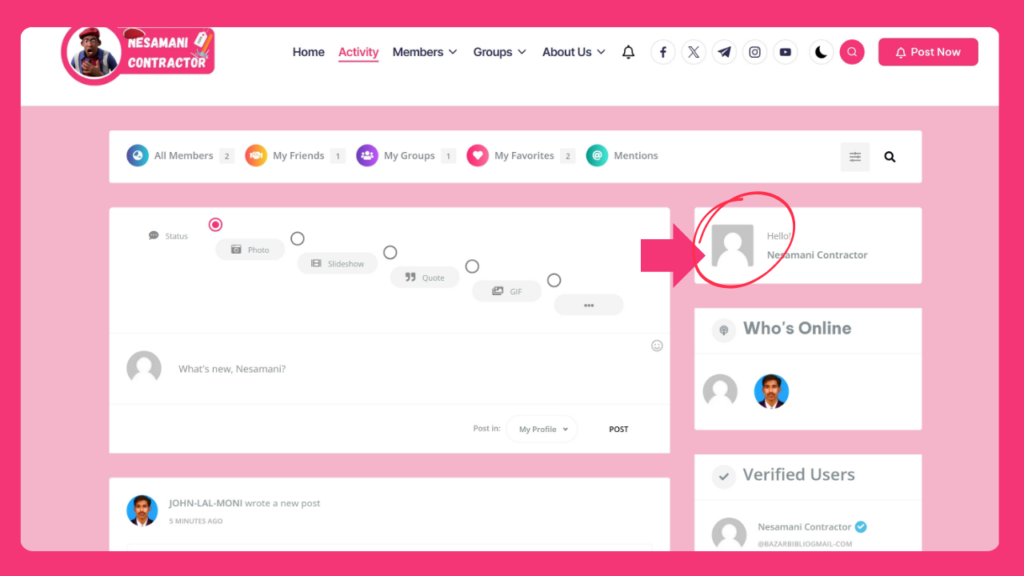
- Click on the Info Button: Under your profile section, you’ll find an info button. Click on it to proceed.
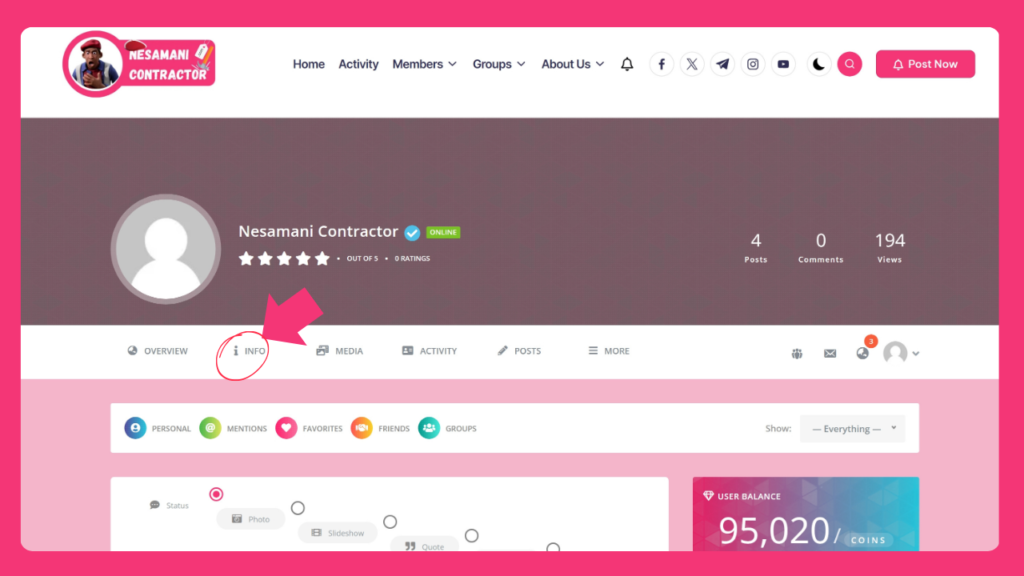
- Find Your Referral Link: Your referral link will now be displayed on the screen. Copy it and start sharing with your business network who interested in!
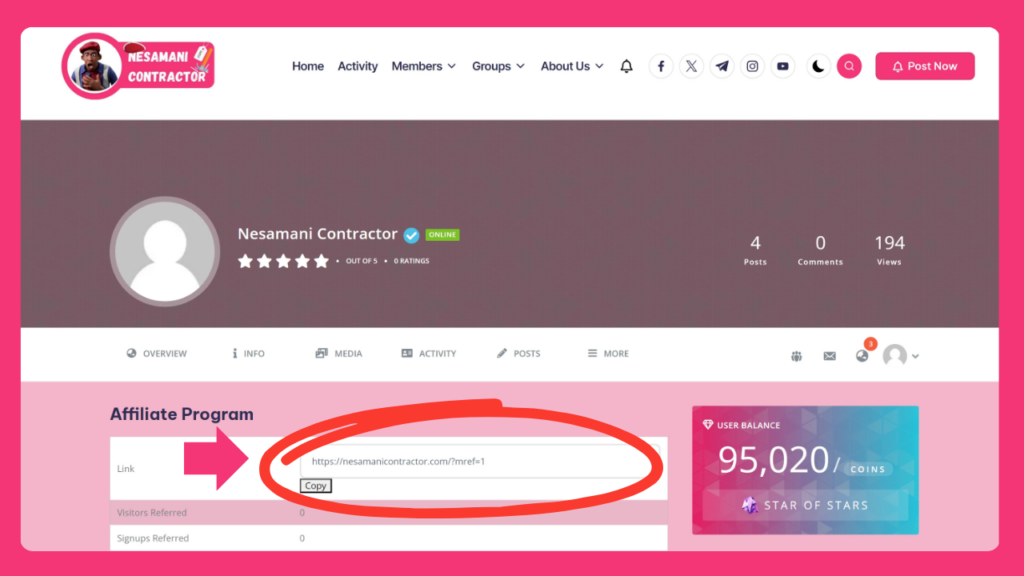
By sharing your referral link, you can earn rewards every time someone signs up through your link. Start spreading the word and watch your earnings grow!
Group Creation Rules Here